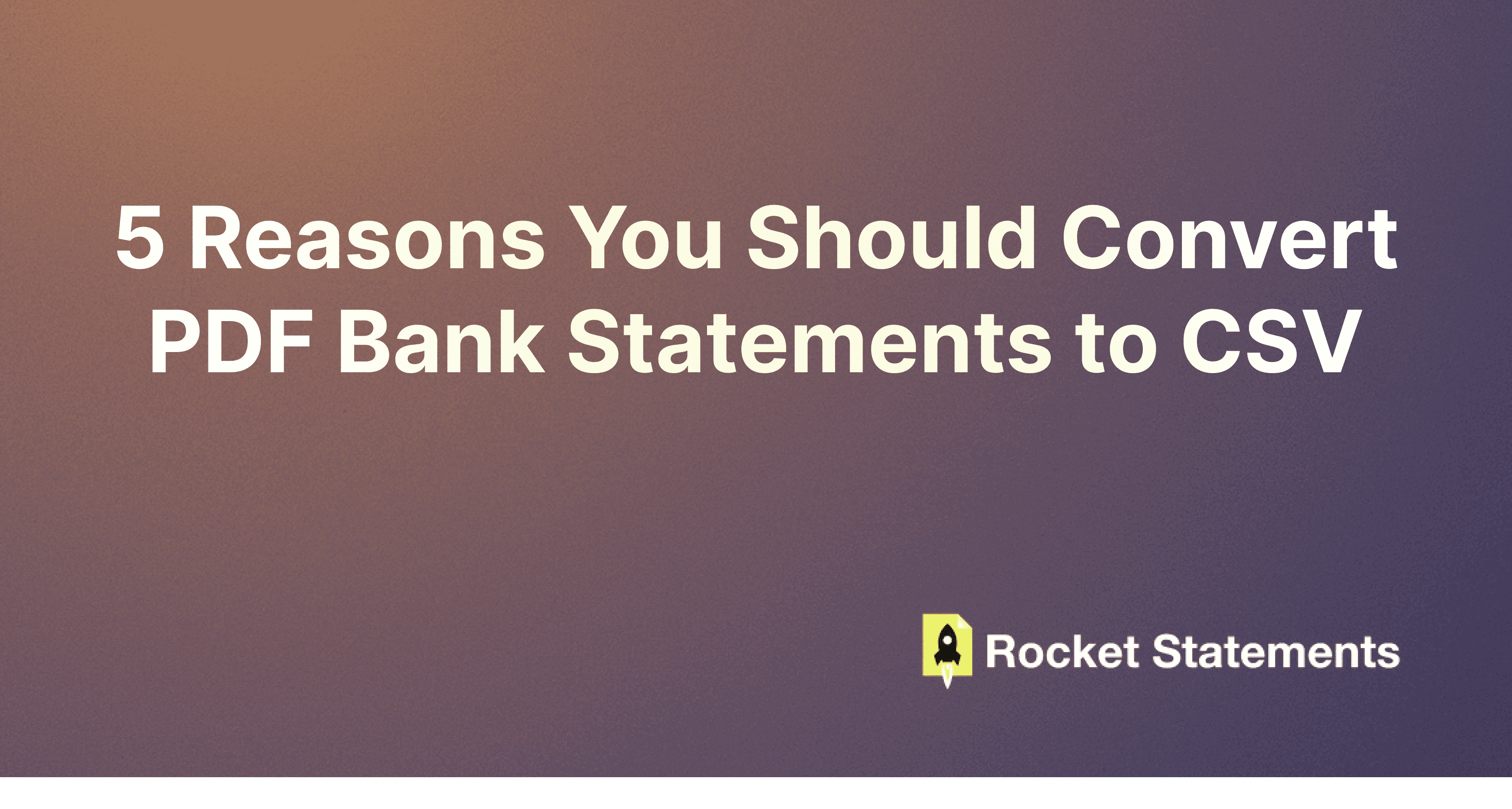Managing your finances can be tedious, especially when your bank only provides statements in PDF format. While PDFs allow for easy sharing and printing, they aren't very useful for analyzing your spending over time or integrating with other financial tools. Converting your PDF statements to CSV files solves this problem, unlocking valuable insights into your financial life.
In this post, we'll explore 5 compelling reasons why you should convert your PDF bank statements to CSV format. From better budgeting to simplified taxes, CSV statements make financial management a breeze. We'll also look at how Rocket Statements provides the most trusted solution for fast and accurate PDF-to-CSV conversion.
1. Easily Import Bank Transactions Into Budgeting & Finance Apps
Updating a budget spreadsheet or loading transactions into Personal Capital can be extremely frustrating with only PDF statements. The solution lies in CSV files, which integrate seamlessly with all major finance and budgeting applications.
With CSV statements, you can auto-import all your transactions into Empower, YNAB, Quicken, and more. This saves you hours of tedious data entry, giving you an up-to-date budget with just a few clicks. Your financial picture will consolidate across all accounts and be ready for detailed analysis.
2. Visualize Spending Trends Over Time
While PDF statements allow you to scan line-by-line transactions, they don't provide visualization of longer-term spending patterns. With CSV statements, you can easily import your data into Excel, Google Sheets, and other programs to create charts and graphs.
Analyzing monthly or annual expenditure on dining out, entertainment, groceries, and other categories becomes much easier. Identifying problem areas in your budget emerges more clearly. You can even forecast future spending based on historical data patterns in your CSV export.
3. Simplify Expense Tracking for Taxes
Come tax season, digging through piles of PDF statements to tally deductible expenses can be extremely tedious. With CSV exports, you can use spreadsheet filtering and sorting functionality to easily separate deductible transactions.
Whether you need to find total mileage reimbursements, charitable donations, medical expenses, or other tax categories, CSV statements enable fast filtering across the entire year. Some finance apps even auto-tag common deductible expenses, saving you further hassle. Tax preparation becomes much quicker with easy-to-analyze CSV files.
4. Increase Security of Financial Data
While it may seem counterintuitive, converting PDF bank statements to CSV format actually enhances security. PDF statements are often stored on insecure locations like email inboxes, open company servers, the cloud, USB drives, and other vulnerable places. That puts your data at risk of hacking, unauthorized access, or simple loss due to hardware failure.
With Rocket Statements, bank statements get converted to CSV and delivered directly to your device without intermediate online storage. CSV files can be easily encrypted using banking-level AES-256 bit encryption before local storage, adding an extra security layer for your sensitive financial data.
5. Utilize Powerful CSV Data Capabilities
As a universal spreadsheet format, CSV files unlock additional features for managing your finances compared to rigid PDF statements. CSV exports can be easily edited, mathematical formulas added, multiple files appended or merged, rows and columns inserted for custom categories, and more.
With some basic spreadsheet skills, you can create customized summaries pulling income, expenses, cash flow, and other insights from your CSV bank statements. Pivot tables provide dynamic reporting by date range, category, budget vs actuals, and other criteria. You can even compare CSV statements from multiple accounts or years to spot financial trends.
Managing finances becomes much simpler when bank statements get converted from PDF format into easy-to-use CSV files. Whether you need to import transactions into budgets, visualize spending patterns, simplify taxes, enhance security, or leverage other CSV benefits, Rocket Statements has you covered. Sign up today to finally take control over your financial data!
Rocket Statements - The Trusted Bank Statement PDF to CSV Converter
Hopefully this article demonstrated the value unlocked for your financial life by converting PDF statements into easy-to-use CSV format. But what's the best way to actually convert from PDF to CSV? Let's look at the benefits of using Rocket Statements, the most secure and trusted solution on the market.
Bank-Level Encryption
As mentioned earlier, data security is much stronger with CSV statements compared to PDF files left in vulnerable locations. Rocket Statements leverages powerful encryption before a CSV ever touches your device, keeping your financial data safe.
Accuracy Guarantee
Rocket Statements guarantees perfectly parsed CSV output from your bank PDF statements or you receive a full refund. Their advanced machine learning model delivers greater than 99% accuracy for hassle-free statement conversion across hundreds of financial institutions.
The benefits of Rocket Statements extend globally, with compatibility across hundreds of international banks. Whether you bank with top American institutions like Bank of America, Chase, Citibank, Wells Fargo, or US Bank, Rocket Statements handles the CSV conversion. Major British banks like HSBC, Barclays, Lloyds, and RBS are included along with leading banks from Australia, Canada, France, Germany, Hong Kong, India, Italy, Mexico, Singapore, Spain, and beyond. Simply upload your foreign bank PDF statements and Rocket Statements takes care of the rest.