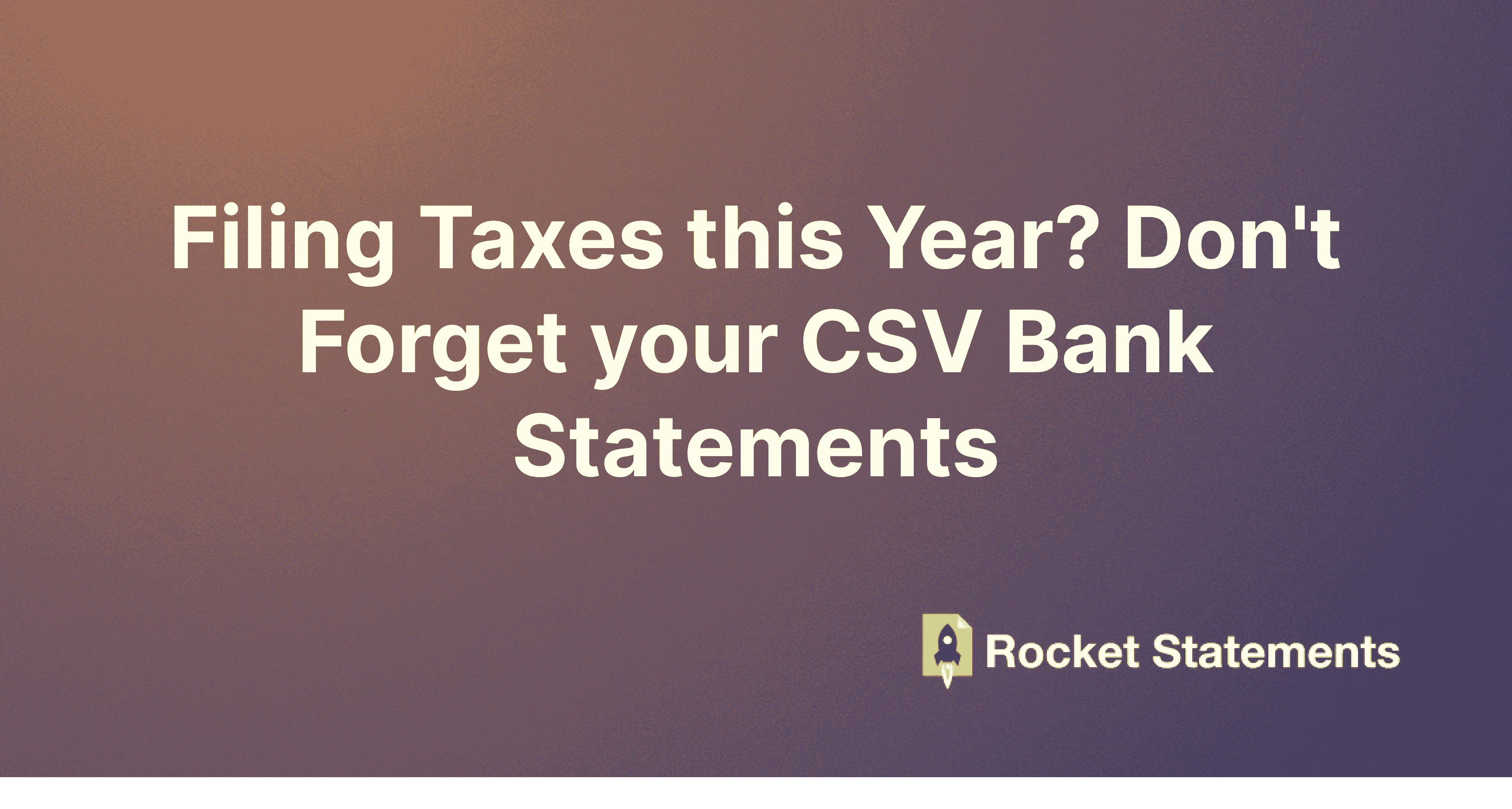CSV statements make tax prep faster..
Tax season is just around the corner. As an accountant, entrepreneur or small business owner, you know that gathering all your financial documentation is crucial for filing accurate tax returns. One key document that is easy to overlook are your bank and credit card statements. While you likely have the PDF statements from your bank, did you know that converting them into a CSV (comma separated values) format can save you time and simplify your tax prep?
In this blog post, we'll explore the benefits of using CSV bank statements for taxes and accounting. We'll cover how to easily convert bank statements from PDF to CSV, what information the CSV statements include, and how using this format can streamline your tax preparation and financial administration. Read on to learn how to leverage CSV statements this tax season!
The Advantages of CSV Transaction Data in Bank Statements
So what exactly is a CSV bank statement, and why is it useful for taxes and accounting? A CSV file contains your transaction data from your bank or credit card account - purchases, payments received, interest charges, etc. This includes key details like date, description, amounts, and category/type of transaction.
Here are some of the major benefits of using CSV statements:
More accurate than manually entering transactions: Manually gathering and entering all your transaction data is tedious and prone to errors. The CSV contains all transactions in an easy digital format.
Simplifies taxes: Rocket Statements help you to convert your bank statements from pdf to excel format. This saves you time categorizing and labeling hundreds of transactions.
Works with most accounting tools: QuickBooks, Xero, FreshBooks and other accounting apps play nicely with CSV files, allowing you to seamlessly integrate your bank data.
Easy to filter, organize and analyze: Since all the data is digitized in a spreadsheet, you can easily organize, search, filter and analyze transactions based on date ranges, keywords, amounts or categories.
Provides better insights: With all your transactions in one CSV document, you can better understand your spending patterns and cash flow to simplify budgeting.
Backup option if you lose statements: If you misplace a monthly statement, no problem! The CSV contains all transactions for the entire year in one place.
As you can see, leveraging CSV transaction data can save you hours of administrative time while also giving you better financial insights. Now let's talk about how to actually convert your statements from PDF to CSV format.
Converting PDF Bank Statements to CSV
Most banks and credit cards only provide electronic statements as PDF files downloaded from their website. While handy for record keeping, PDFs don't allow you to easily manipulate data or import it into tax and accounting tools.
To unlock the advantages of CSV transaction data, you'll need to convert from PDF bank statements:
Use a PDF to CSV Converter Tool
Rocket Statements will instantly convert your PDF bank statements into filtered, well-formatted CSV files. We specialize in accurately parsing transaction data from bank PDFs into CSV/Excel exports. The conversion process only takes a few seconds and requires no manual data entry.
Benefits of using a purpose-built bank statement converter tool:
- Accurately extracts key transaction details into proper CSV format
- Saves hours of manual data entry
- Works for all bank and credit card statement PDFs
- Additional options like exporting CSVs to Excel
Streamlining Taxes with CSV Statements
So how exactly can converting your PDF bank statements to CSV transaction data help simplify and speed up tax time?
Easily Import Into Tax Prep Software: Many popular DIY tax software tools like TurboTax allow you to directly import CSV files from financial institutions. This saves you hours of manually entering every single transaction.
Simplifies Categorizing Expenses: Sorting hundreds of expenses into categories like medical, advertising, utilities, etc. takes ages. Imported CSV data may already categorize many transactions, saving prep time.
Identifies Deductible Expenses: Running filters and searches makes it easy to pull all deductible transactions in order to maximize write-offs and tax savings.
Compares Past Years: Tax prep and planning is informed by historic data. CSV statements allow easy year-over-year comparisons of income, expenses, deductions etc.
Outputs Reports & Summaries: Most accounting systems can auto-generate reports and summaries by categories or date ranges from imported CSV data.
In summary, leveraging CSV transactional data this tax season can help both you and your clients, whether an accountant, entrepreneur or small biz owner. Converting PDF statements takes just minutes but saves hours of painful manual processing!
Next Steps & Key Takeaways
We've explored the multitude of benefits using CSV bank and credit card statements can provide for taxes, accounting and overall financial visibility. Here's a high level overview of what we covered:
- CSV statements contain highly valuable transaction data in an easy-to-use spreadsheet
- Purpose-built converter tools properly format PDFs into filtered CSV/Excel exports
- Importing CSV statements avoids manual entry and simplifies tax prep and reporting
- Identifying deductible expenses and generating insightful reports is much easier
As tax deadlines approach, now is the ideal time for accountants, entrepreneurs and small businesses to convert their PDF statements into usable CSV files. This makes it far easier to meet compliance demands while maximizing write-offs! Look into leveraging conversion tools and financial administration software that fully utilizes CSV transaction data. Your future self will thank you next tax season!