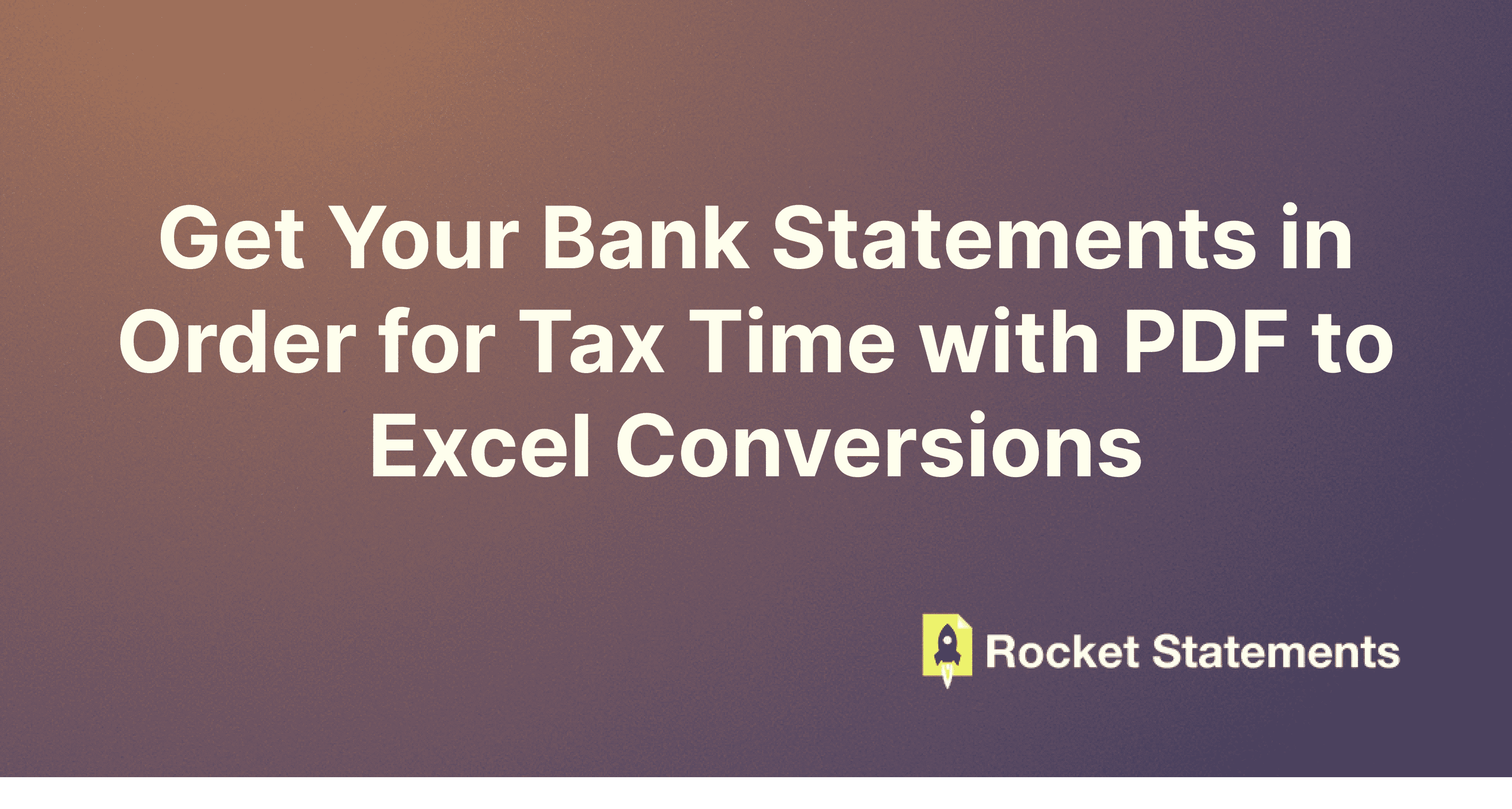Prepare early for 'tax time'. Two innocent words that strike dread into the hearts of many Australians. But with some preparation and organization of your financial records, you can breeze through your tax return filing.
One of the key documents needed for your tax preparation is your annual bank statements. While essential for calculating key tax deduction information, those PDF statements from your bank can be a pain to work with. Read on for a guide on easily converting your PDF bank statements into handy Excel formats to simplify your tax prep.
Why Convert PDF Bank Statements to Excel for Tax Time?
Come tax season, your accountant will almost surely request 12 months of bank statements to tally up categories like:
- Interest earned from your accounts – needs declaring as income
- Work related expenses that qualify as deductions
- Charitable donations
- Investment buy/sell transaction data tied to capital gains tax obligations
- Rental property income and expenses
While essential, sorting through a year's worth of PDF bank statements is incredibly tedious without converting them into an organized Excel format.
Excel Allows Superior Organization and Analysis
There are several advantages to getting your bank statement data into an Excel spreadsheet, including:
Data Categorization with Tags/Labels: Rather than one long list of transactions, in Excel you can split expenses into separate columns for rental property utilities, work travel meals, office supplies, etc. Much easier for your accountant to work with.
Sorting and Filtering: You can view and analyze your expenditure patterns in different ways once the raw banking data is in Excel. This assists greatly in tracking medical costs, work vs personal expenses, or even something like pet care bills – all common tax deduction categories.
Charts and Pivot Tables: Great for visual learners, Excel reporting allows you to instantly graph your spending distribution across categories over the course of the tax year. Your accountant will have an easier job tallying up deductible buckets this way.
Formula Capabilities: For rental income and expenses that often require deeper calculations, Excel enables handy mathematical formulas. Especially helpful for accurately tracking complicated investment property P&L statement items like depreciation that dynamically change over time.
Automating the Tedious PDF Bank Statement Conversion Process
The benefits are clear, but actually converting your pile of PDF bank statements into neat Excel files sounds dreadful. Not to worry – whether you have one bank account or ten, there are fast and low effort solutions out that leverage intelligent software to automatically convert your PDFs:
- Download Your Bank Statement PDF Archive: Most Australian banks like Westpac, ANZ, and CBA allow you to instantly download the past 12+ months of bank statements in PDF format right from internet banking. Just a few clicks to get that full-year archive. NAB also offers statement exports through online banking pending an initial request.
- Software Conversion with Optical Character Recognition: Next you'll want software like ours with advanced OCR (optical character recognition) and machine learning algorithms that can scan over your PDF statement files and automatically:
- Detect tables and rows of transaction information
- Extract key details like transaction date, description, amounts
- Output clean Excel spreadsheets
Rocket Statements provide bulk handling for many account PDFs, smart coding that teaches itself, and formats tailored for Australian banks with accurate line item mapping. Next, plug them to your Xero, MYOB or Quickbooks Online Account.
Validate, Export, and Send to Your Accountant
Upon getting your new Excel downloads, briefly review for any correction needs on misread transaction labels. Then export and directly share with your accountant so you both have the fully processed statement data ready for streamlined tax preparation and deduction maximization. Now doesn’t that already feel less stressful?
In summary, converting those chaotic PDF statements from the bank into Excel provides structure, analysis options, and simplicity for getting your tax records organized. Leveraging automation through quality bank statement conversion software reduces the associated busy work to just minutes. Give it a try and your accountant will thank you! Tax time will be smoother than ever.
Conclusion
When it comes to fast, accurate, and fully automated conversions of PDF bank statements into Excel, Rocket Statements emerges as the top choice among Australian CPAs, entrepreneurs, and small and mid-sized business owners.
Rocket Statement shines through its AI-driven optical character recognition engine tuned specifically to recognize Australian bank statement layouts with over 99% precision. This ensures perfect data extraction ready for tax prep. Bulk processing capacities handle thousands of statement pages in minutes while smart learning algorithms continuously improve over time.
The software also stands out for its user-friendly workflow polished through feedback from over thousands of Australian customers. Intuitive tools for merging multi-account data, appending customizable categorization tags, and exporting analysis-ready reports tailored for local tax deduction rules drives rapid adoption across the finance professional ecosystem.
And with its forward-thinking R&D roadmap focused on expanding integrations into Xero, MYOB, and other leading Australian online accounting platforms, Rocket Statements is positioned to remain the breakaway #1 choice for effortlessly transitioning PDF bank statements into Excel. The result? Major time savings this tax season and beyond.