If you're looking to convert Amex credit card statements into Excel, you're not alone. Many users seek an efficient way to manage their finances with ease. Rocket Statements offers a seamless solution, automating this process to save you time and money. By converting your statements into spreadsheets, you can better organize and analyze your financial data. Dive into our how-to guide to streamline your financial management with Rocket Statements. Learn more on our blog.
Why You Should Convert Your American Express Credit Card Statements to Excel
Converting your American Express credit card statements to Excel offers numerous advantages that can significantly enhance your financial management. By transforming your American Express PDF to Excel, you gain better control over your finances, allowing for more detailed analysis and efficient record-keeping. Let's delve into the key benefits of this conversion process.
Enhanced Financial Management 📊
Managing your finances becomes a breeze when you convert Amex credit card statements to Excel. With all your transactions neatly organized in a spreadsheet, you can easily track your spending patterns, identify areas where you can cut costs, and set more accurate budgets. This level of detail is crucial for maintaining healthy financial habits and ensuring you stay on top of your expenses.
Improved Data Analysis 📈
Excel's powerful data analysis tools allow you to manipulate and visualize your financial data in ways that a standard PDF cannot. By converting your statements, you can create charts and graphs, apply formulas, and perform complex calculations to gain deeper insights into your spending behavior. This capability is especially beneficial for businesses or individuals who need to make informed financial decisions based on their transaction history.
Efficient Record-Keeping 📂
Keeping track of your financial records is essential for both personal and business purposes. By converting your American Express PDF to Excel, you can store your statements digitally and access them anytime, anywhere. This not only saves physical storage space but also ensures that your records are safe and easily retrievable. Rocket Statements offers a file folder management feature that helps you organize and manage your documents in the cloud, making record-keeping even more seamless.
By utilizing Rocket Statements, you can automate the conversion process, saving time and reducing the risk of manual errors. To learn more about how to convert your bank statements from PDF to Excel, visit our comprehensive guide.
Step-by-Step Guide to Converting American Express Credit Card Statements to Excel
This section provides a detailed guide on how to convert Amex credit card statements to Excel using Rocket Statements and other methods. Follow these steps to streamline the process and make your financial management more efficient. 🚀
Step 1: Download Your Amex Credit Card Statement
First, log in to your American Express account and navigate to the statements section. Select the statement you wish to convert and download it in PDF format. Ensure the file is saved in an easily accessible location on your computer. This is the first step in using an Amex CSV converter effectively.
Step 2: Upload the Statement to Rocket Statements
Visit Rocket Statements and log into your account. Click on the 'Upload' button and select your downloaded Amex statement. Rocket Statements will begin the credit card statement extraction process, converting the PDF into a spreadsheet-ready format.
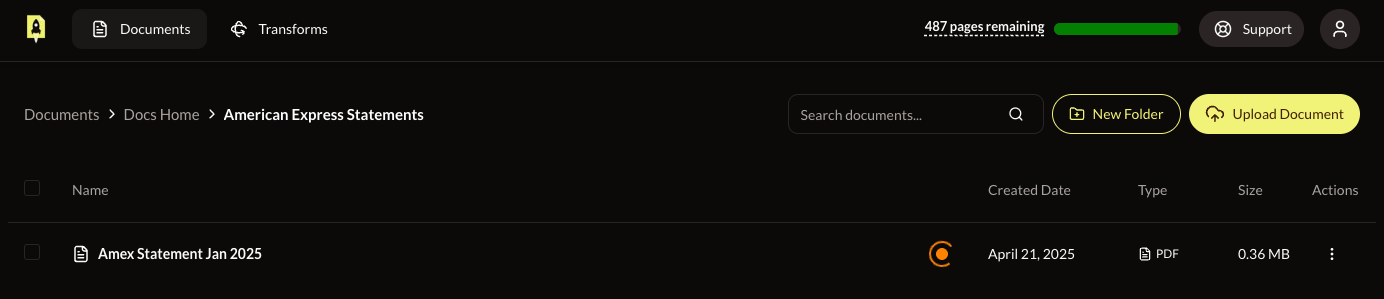
Step 3: Convert and Download the Excel File
Once the upload is complete, Rocket Statements will process your file. You can choose to convert it into an Excel spreadsheet or directly into a CSV format. This flexibility makes it easy to integrate with other tools like Google Sheets or QuickBooks Online. After conversion, download the file and use it for your financial analysis or record-keeping.
For more detailed guidance on converting bank statements from PDF to Excel, check out our comprehensive guide on bank statement conversions.
Simplifying Your Financial Management
Converting your American Express credit card statement into Excel format is a practical way to streamline your financial management. By using tools like Rocket Statements, you can efficiently transform American Express PDFs to Excel, making it easier to analyze and manage your finances. Whether you need an Amex CSV converter or require comprehensive credit card statement extraction, Rocket Statements offers a seamless solution. Our platform not only saves you time but also enhances document management through cloud storage. For more insights on converting bank statements, explore our guide on how to convert your bank statements from PDF to Excel. With Rocket Statements, managing your financial data has never been easier.
