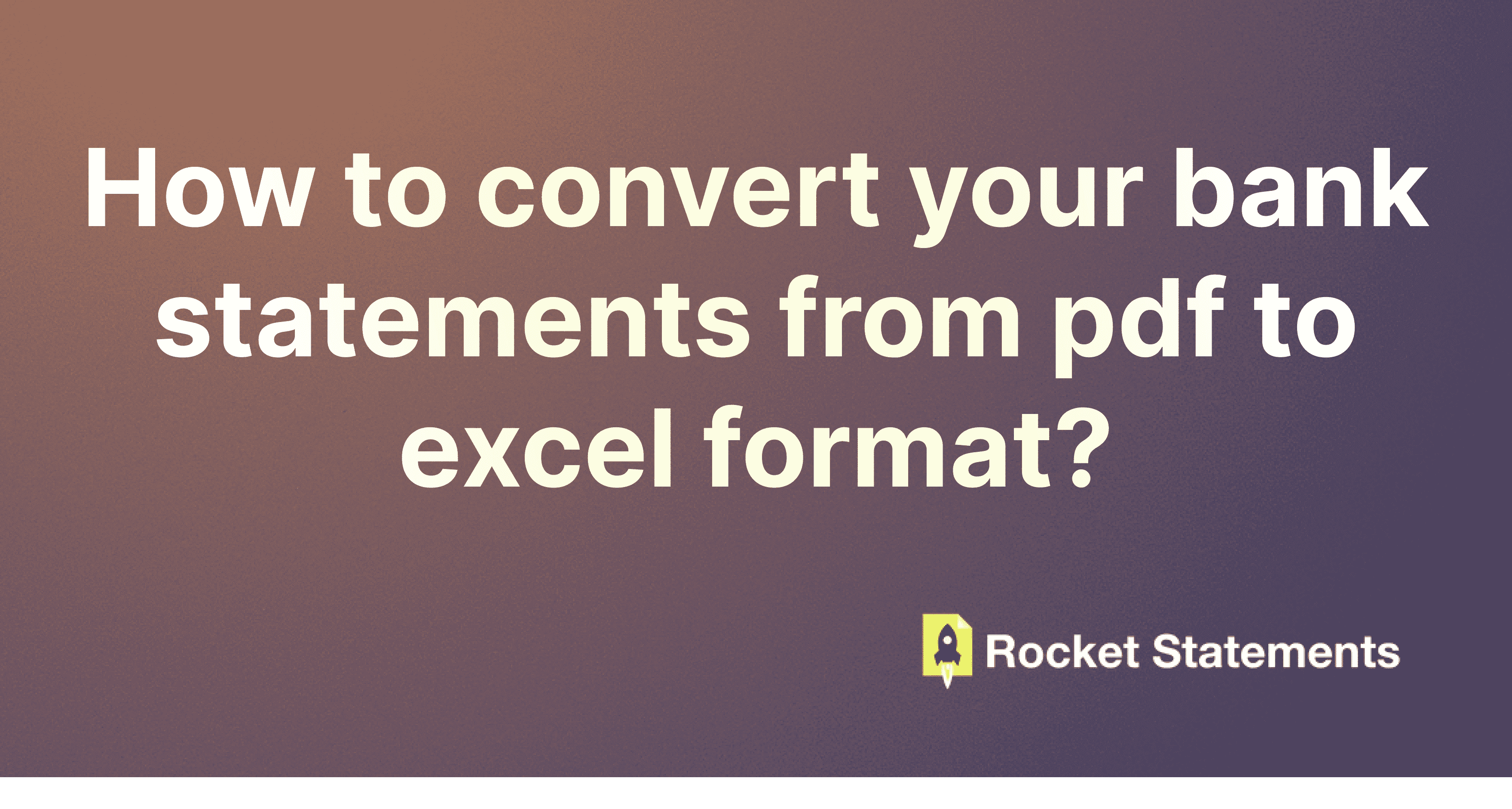Are you tired of manually entering data from your bank statements into spreadsheets? Discover how to efficiently convert bank statements to Excel with Rocket Statements. This powerful platform not only saves you time and money by automating the conversion process but also helps you manage your documents seamlessly in the cloud. Whether you're a business owner or a meticulous budgeter, learning how to convert your bank statements from PDF to Excel format can streamline your financial management. Dive into this guide and transform the way you handle your financial data effortlessly with Rocket Statements.
Our easy-to-use platform is designed to streamline your bank reconciliation and reporting workflows. Simply upload your PDF bank statements from any major U.S., Canadian, UK, Australian bank and our technology takes care of the rest.
Why You Should Convert Bank Statements from PDF to Excel 📊
Converting bank statements from PDF to Excel format offers numerous advantages that streamline your financial data management. With Excel, you can easily analyze and manipulate your financial data, making it simpler to track expenses, identify trends, and prepare for tax season. By converting bank statements to Excel, you gain the ability to organize your data into spreadsheets, which enhances clarity and accessibility. This process also saves time by allowing you to automate repetitive tasks, freeing up your schedule for more critical activities. With Rocket Statements, you can efficiently convert bank statements to Excel, ensuring your data is both accurate and ready for analysis.
Ease of Analysis with Excel 📈
Excel provides powerful tools for data analysis, enabling you to create graphs, pivot tables, and charts that offer insights into your financial habits. For instance, you can use Excel to track monthly spending trends or compare income and expenses over time. By converting your bank statements to spreadsheets, you can easily filter and sort data, making it more manageable and insightful. Rocket Statements simplifies this process, allowing you to focus on the analysis rather than the conversion.
Efficient Data Management 🗂️
Managing financial data in Excel is far more efficient than sifting through PDFs. Excel's functionalities allow for quick searches, seamless integration with other software, and the ability to share data easily. By using Rocket Statements, you can automate the conversion process, ensuring that your data is consistently formatted and ready for use. This efficiency not only saves time but also reduces the risk of errors in manual data entry.
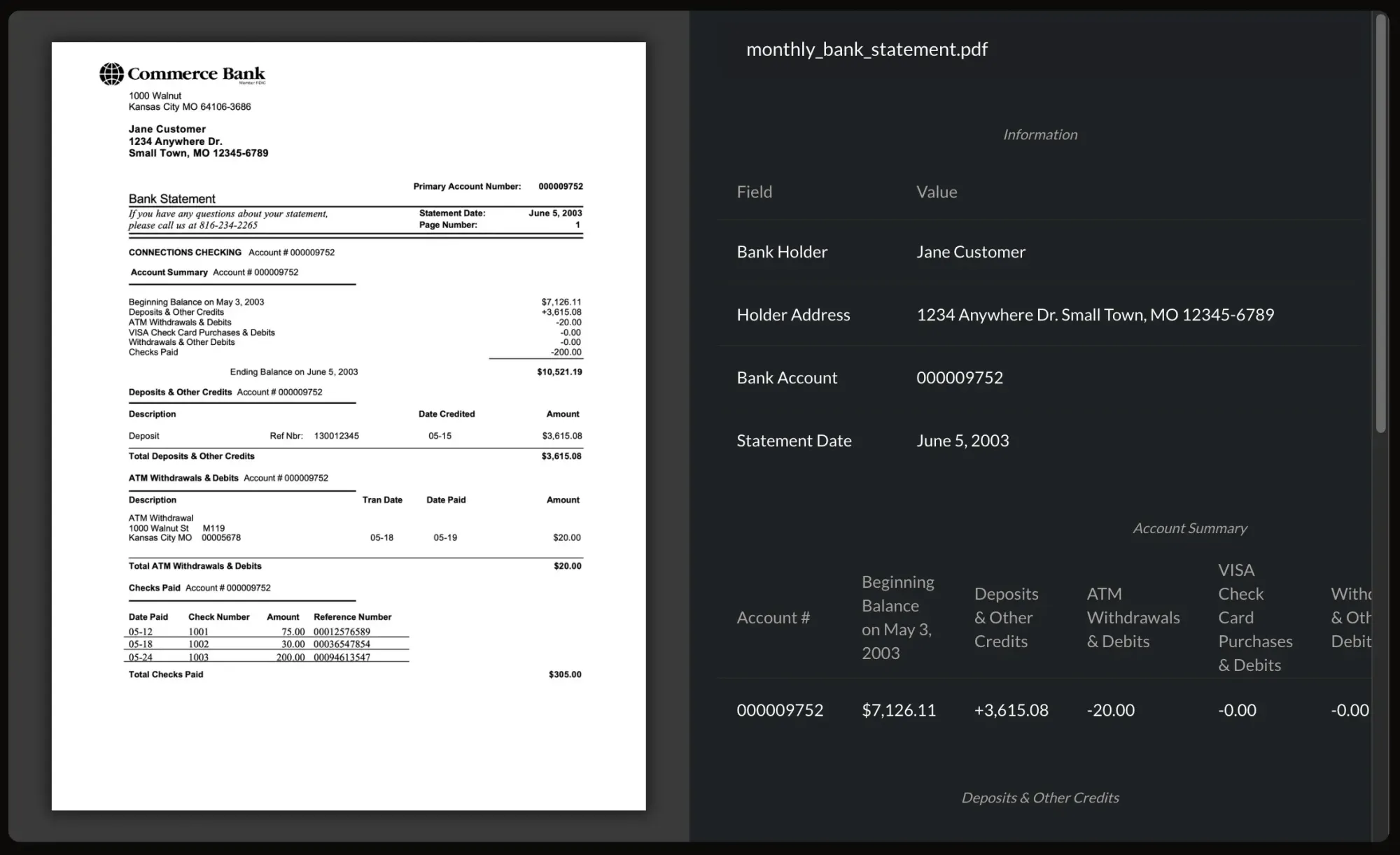
Step-by-Step Guide to Convert Bank Statements from PDF to Excel
Learn how to efficiently convert bank statements to Excel using Rocket Statements, an efficient bank statement conversion tool. This guide will walk you through each step of the process, ensuring you can automate PDF to Excel conversion seamlessly. 📝
Step 1: Access Rocket Statements
First, visit our website and log into your account. If you don't have one, sign up for free to get started. Rocket Statements simplifies the conversion process, saving you time and effort.
Step 2: Upload Your PDF Bank Statement
Once logged in, navigate to the upload section. Click on the 'Upload' button and select the PDF bank statement you wish to convert. Rocket Statements supports a wide range of banks, ensuring compatibility with your documents. 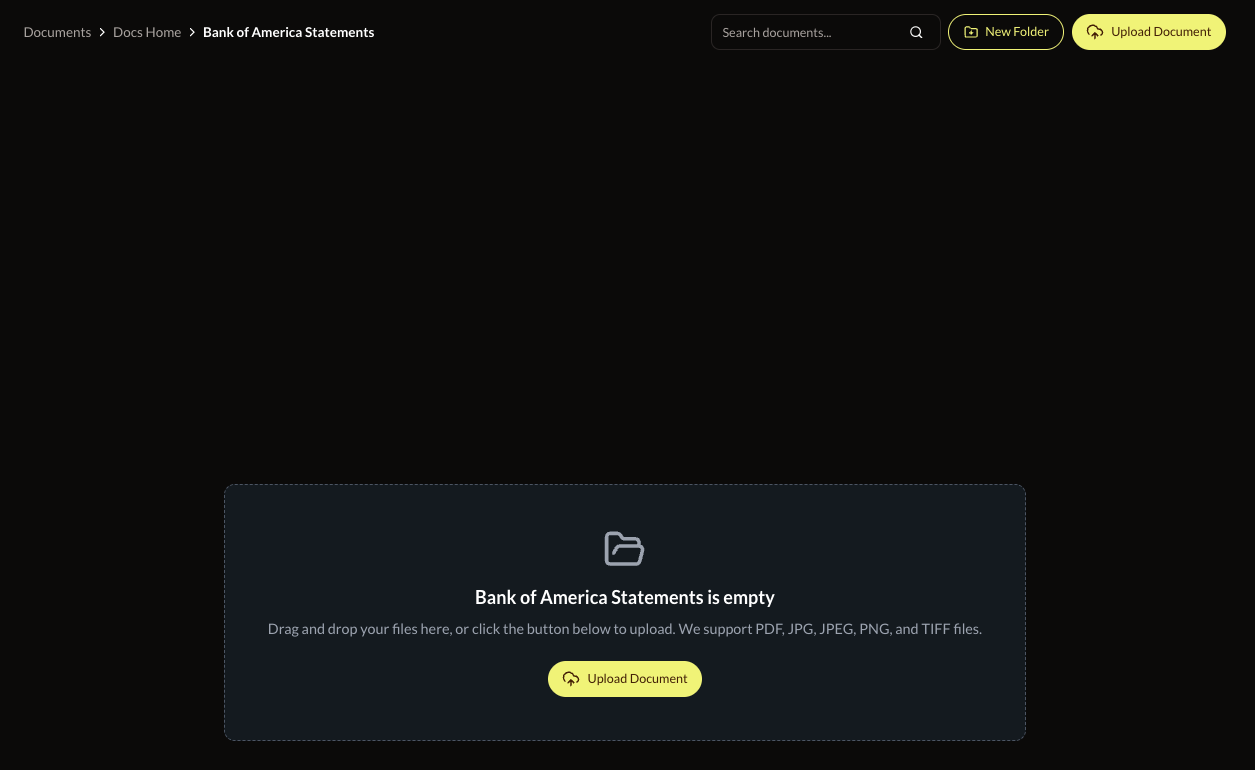
Step 3: Select Conversion Options
Choose your desired conversion settings. Rocket Statements allows you to customize the output format, ensuring your Excel file meets your specific needs. This is where the magic of automating PDF to Excel conversion happens! 🎉
Step 4: Download Your Excel File
After processing, download your converted Excel file. You can now easily manage and analyze your financial data. Rocket Statements also offers cloud storage options for easy access anytime. 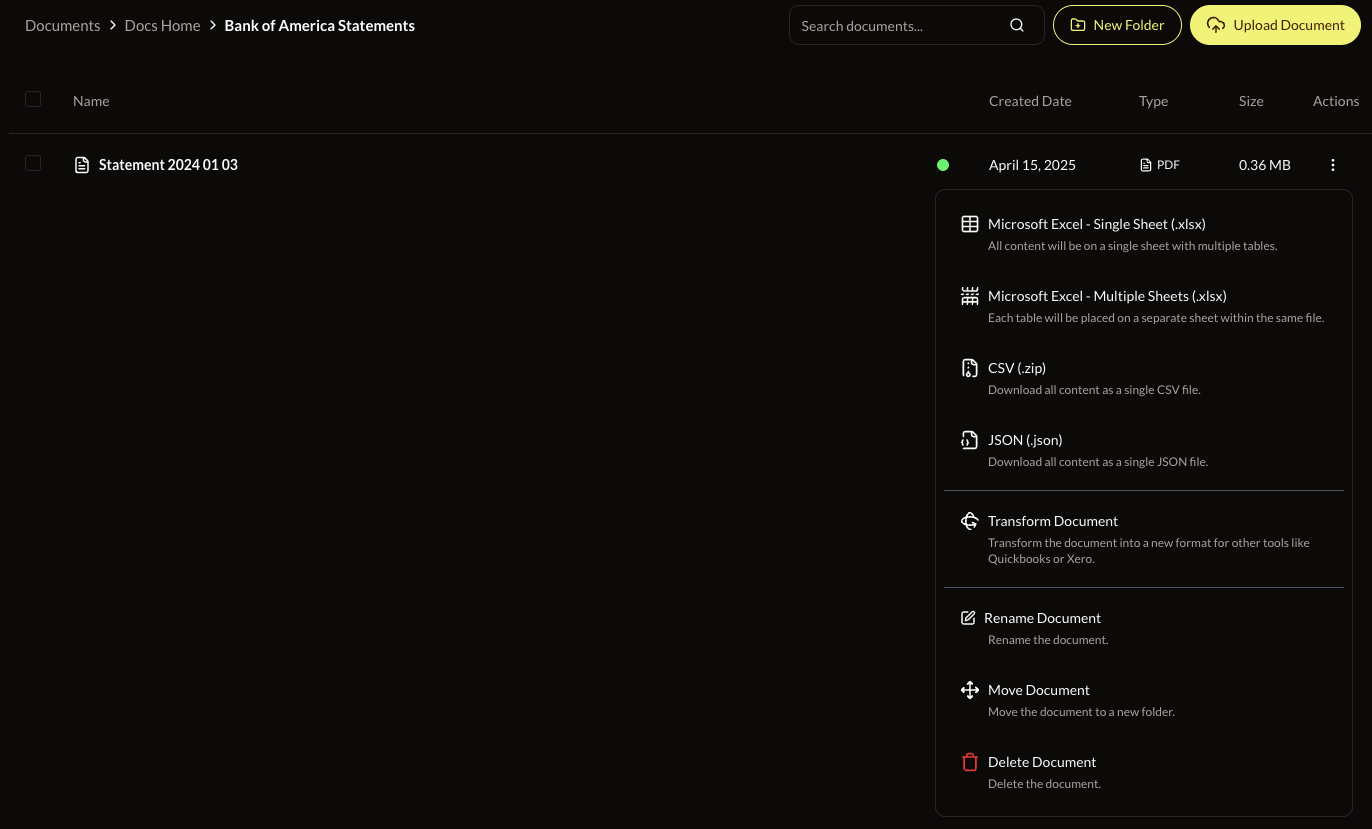
Step 5: Import Your Data
Import into accounting software. The Excel format allows for easy importing into QuickBooks, Xero, FreshBooks and more.
Frequently Asked Questions
Addressing common queries about converting bank statements to Excel using Rocket Statements can help users better understand the process and benefits. Here are some frequently asked questions:
What is Rocket Statements? 🚀
Rocket Statements is a platform designed to save time and money by automating the conversion of bank statements from PDF to Excel format. It also offers cloud-based document management for bank statements, allowing users to organize and access their documents easily.
Can Rocket Statements handle large PDF files?**
Yes, Rocket Statements is designed to efficiently process large files without compromising speed or accuracy.
Is my data secure with Rocket Statements?**
Absolutely, we prioritize data security and comply with industry standards to protect your information.
Can I integrate Rocket Statements with other tools?**
Yes, you can integrate with Google Sheets and QuickBooks Online for seamless data management.
How do I convert bank statements to Excel using Rocket Statements? 📄➡️📊
- Upload Your PDF: Log in to our website and upload your bank statement PDF.
- Select Conversion Options: Choose the Excel format and any additional data extraction features you need.
- Download Your File: Once the conversion is complete, download your Excel file.
For more detailed instructions, visit our step-by-step guide.
Is my financial data secure with Rocket Statements? 🔒
Yes, your data's security is our top priority. Rocket Statements employs advanced encryption and secure cloud storage to protect your financial information. For more information, check our privacy policy.
Can I manage my documents in the cloud with Rocket Statements? ☁️
Absolutely! Rocket Statements offers cloud-based document management, making it easy to store, organize, and access your bank statements anytime, anywhere. Learn more about our file and folder management features.
What banks are supported by Rocket Statements? 🏦
Rocket Statements supports a wide range of banks across various countries, including the United States, Canada, the United Kingdom, and more. For a complete list, visit our supported banks page.
How much does it cost to use Rocket Statements? 💰
Rocket Statements offers various pricing plans to suit different needs. For detailed pricing information, visit our pricing page.
Mastering Bank Statement Conversion with Rocket Statements
Converting bank statements to Excel format can significantly streamline your financial management process. By using Rocket Statements, you can automate PDF to Excel conversion, ensuring that you save time converting bank statements to Excel. This efficient bank statement conversion tool not only simplifies the task but also integrates seamlessly with our cloud-based document management for bank statements. With Rocket Statements, you can easily convert bank statements to spreadsheets, allowing for better organization and analysis of your financial data. Whether you're managing personal finances or handling business accounts, Rocket Statements offers a reliable solution to enhance productivity and accuracy. Explore the features of Rocket Statements today and experience a hassle-free way to handle your financial documents. For more information, visit our website.
"Rocket Statements has been a total game-changer for my small maple syrup business. Its AI copilot feature converts our monthly bank PDFs into Excel with 100% accuracy in just minutes. No more wasting time on manual data entry and reconciliation. With Rocket Statements, I simply upload the PDFs and instantly get back organized Excel spreadsheets ready to import into QuickBooks. It's made my financial reporting processes infinitely more efficient. I'm absolutely thrilled to get back those lost hours each month on bookkeeping!! I highly recommend Rocket Statements to any business owner.."
- Gus Hargrove, Owner, Canadian Organic Maple